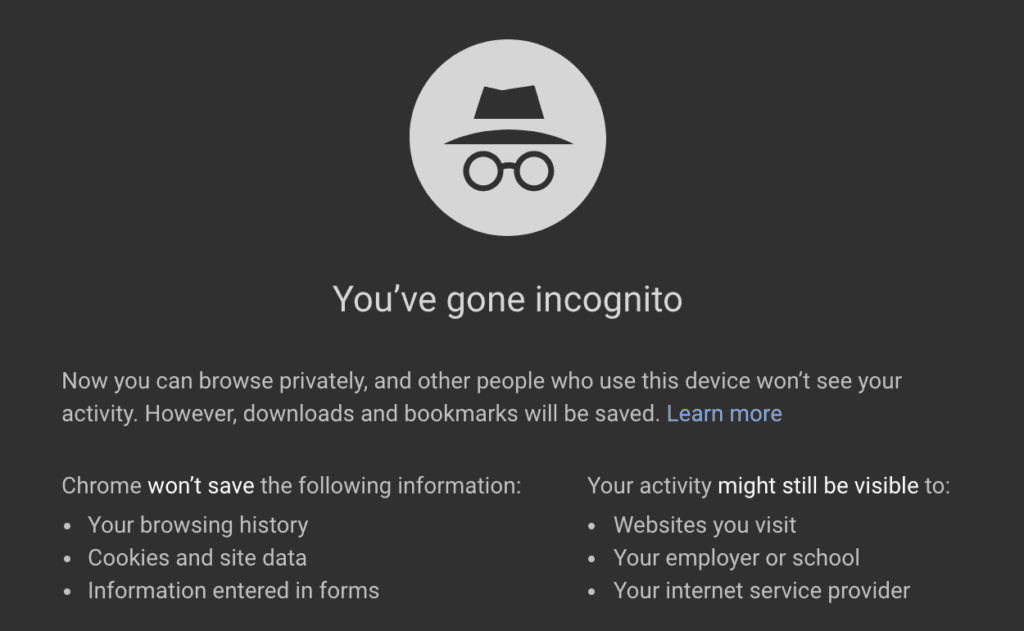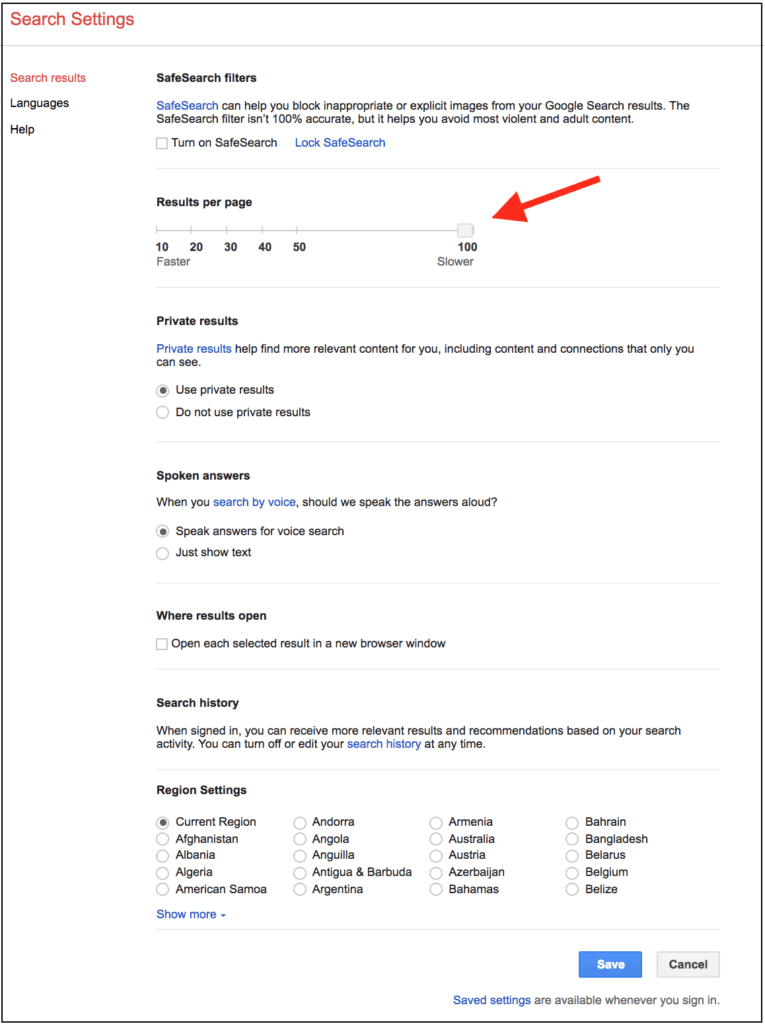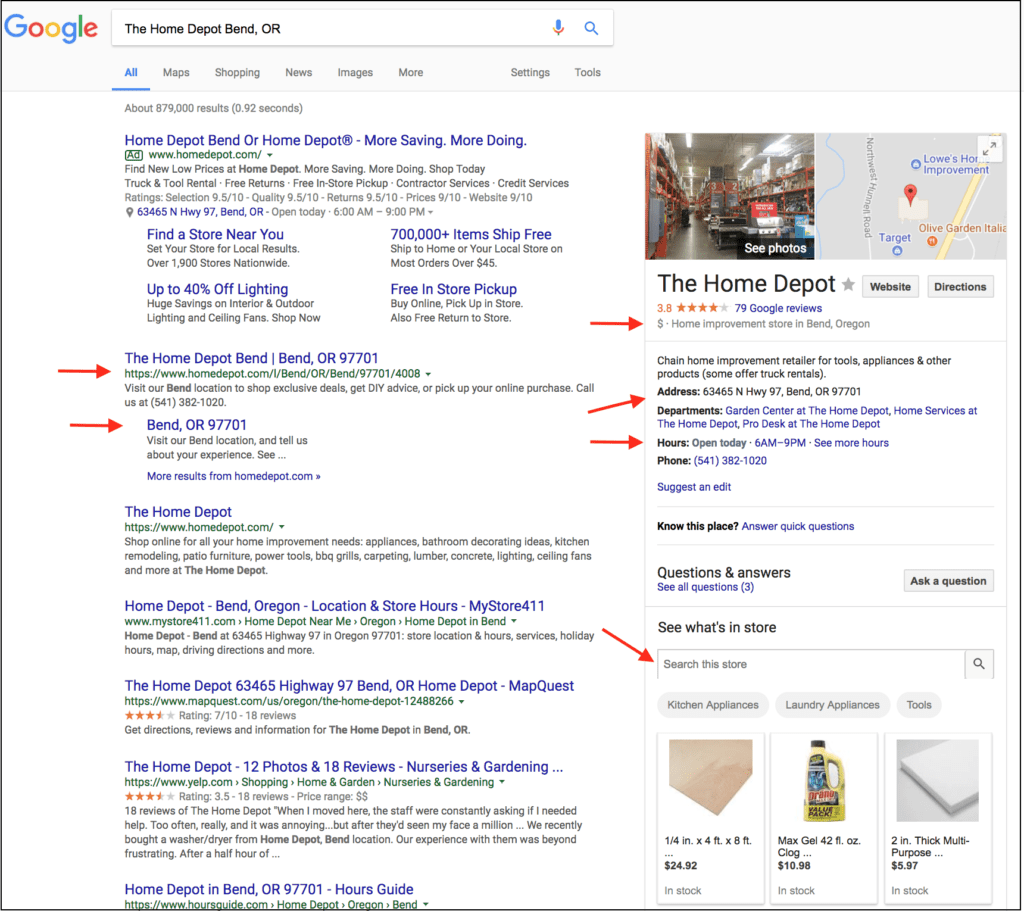5 Tips on How to Search For Your Own Business Online
Most small business owners we talk to tell us that they have a good idea of how their website or business ranks online and are unaware that the rankings they see are not accurate. In these days of Personalized Search Results, it can be tricky to find a true, unbiased view on the rankings of any business.
(NOTE: Just to make sure, by “search online” I’m assuming you are searching on Google, like the rest of us.)
What you see on Google will depend on many factors including your search history, location, and whether you are logged in, previous actions taken online, and in some instances your social media interactions. There’s great benefit to staying logged in to websites/apps if you spend a lot of time online. Search engines use that info to provide you with an “improved search experience”.
So if you want to see how your website or business ACTUALLY appears online – I mean on Google
Here are 5 tips for 2018
Tip #1 – Use a Chrome Incognito Browser Window
When using Chrome on a desktop/laptop, click on those three vertical dots (top right of browser window) to open a “New Incognito Window”. You ARE using Chrome, right? This window will not retain any of your account info or history or preferences. It’s essentially a “clean” window.
Tip #2 – Update your Search Settings – View 100 Search Results
Do you want to see where your website ranks for various search phrases? View 100 results on a page instead of just 10. Then do a search for your website or business name on the page (Command – F on a Mac) and see where it shows up in the top 100. And what page or directory ranks the best for that phrase? You might be surprised by what you see!
Tip #3 Search for Your Business This Way: “Business Name City, ST”
On a desktop/laptop, this is what I call a “Branded Search” or a search for your local brand at any particular location. Basically, your search query is very explicit and Google appreciates that. You don’t need to add the quotes. You are searching for your actual business name and the location. This calls forth the Google Maps database to provide you with specific location data.
This is the generally the very first step I take to check out a business online.
On your phone, you use the Google Maps App when you want directions to a store – and perhaps hours, traffic info on your route, and easy ways to call ahead to make sure they are open, right? But when you just want to see a website, you use the Google App. Right? They are two different things. Anyways, Look how amazing these results are for this business. Incredible.
Tip # 4 You Can Also Search By Your Phone Number – But it’s Tricky
Unbelievably in 2018 there will likely still not be a standard uniform format for phone numbers online. So how are you supposed to search for a phone number? I’m a dinosaur in Internet Years so I prefer (123) 456-7890. But what? 123-456-7890 is more common. And does it actually look more cool if your phone number looks like 123.456.7890 on your website? HINT: It’s only cool if Google is clear that the jumbled collection of numbers and symbols is your business phone number.
There’s also too many junk websites that just list all the phone numbers in the universe hoping you might click on them. Ugh. Gross clutter.
Does your business have multiple phone numbers for a specific location? Or is there an old business phone number still floating around out there confusing Google? Yikes. Search for all of these things. Yes, you will be alarmed by what you find.
Tip #5 Always Confirm your Business Address on Google!
If you type your official address into Google, the first result should always be a map. If it doesn’t, there may be a problem. And don’t worry that the address on the map might to be an actual match (with the street abbreviation or suite #).
If there’s no match, then this address may not be listed correctly on Google Maps. And that’s something that might be fixable. Or maybe YOU are the one who has the address wrong. Can you guess which city has an actual address of 123 Elm Street?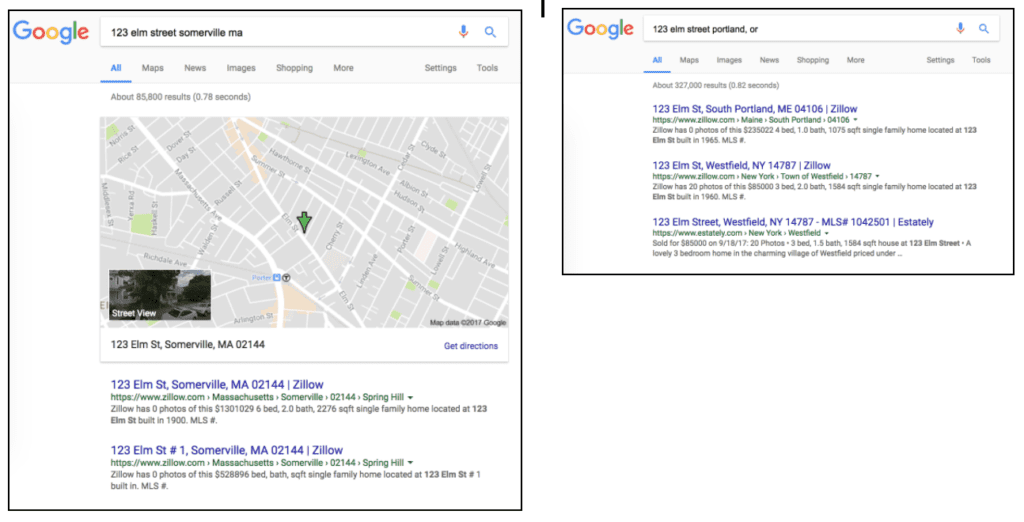
Bonus Tip of the Day – Search Results are Not Static Anymore
Those of us weirdos who analyze ranking report software and spend most of our waking moments online understand that in 2018 search engine rankings are a very dynamic beast. Google is in a constant state of testing which order of search results provides the best search experience for their users (and advertisers :-0).
If your business appears in that #2 spot right now, chances are high that in 5 minutes it might rank #1 or #3 or not at all. Your business or website rank is in a constant – dynamic – state of change all the time. Google is now gloriously sophisticated at discovering everything about your business – for better or worse. Don’t fret. Just keep being awesome.
If you still use Yahoo to search for things online, then, well, um, none of this applies I don’t think. Is Yahoo still a thing?